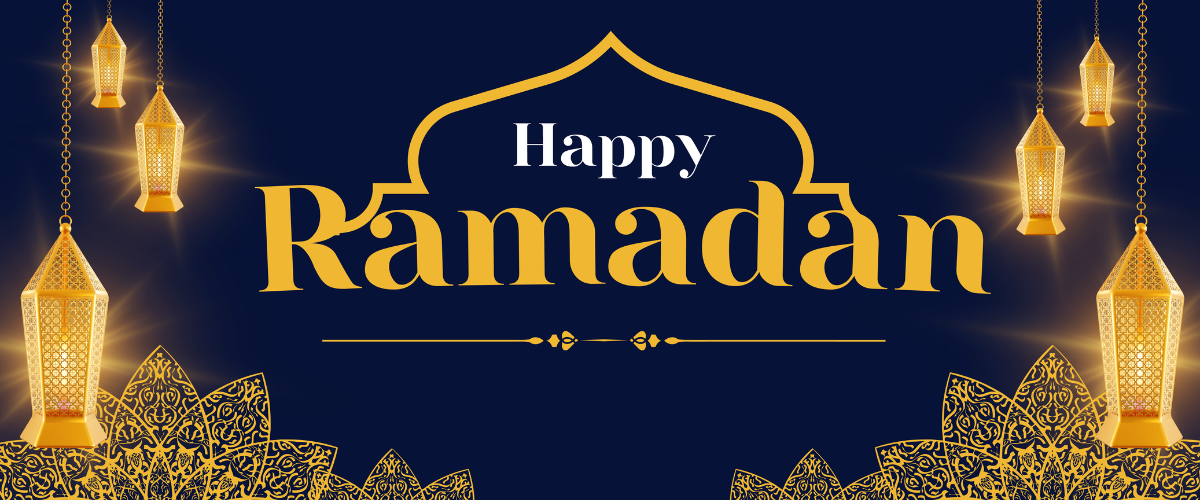Passport Guide: How to Apply, Check Status, Renew Online, Manage Appointments & More

Introduction
A passport is more than just a travel document; it’s your key to exploring the world, attending international business meetings, and proving your identity abroad. Whether you’re applying for a new passport, renewing an old one, or checking your application status, understanding the process can save you time and stress. This comprehensive guide covers everything you need to know, from applying and renewing to managing appointments and understanding the various aspects of passport-related services.
What is a Passport?
A passport is an official document issued by a country’s government that certifies the identity and nationality of its holder for the purpose of international travel. It typically contains the holder’s name, photo, date of birth, signature, and other identifying details. In addition to your identity, a passport also serves as a document for visa applications, where the visa grants permission to enter another country.
How to Apply for a Passport
The process of applying for a passport has been made more accessible with online services. Here’s a comprehensive step-by-step guide:
1. Register on the Passport Seva Portal:
– Visit the official Passport Seva website.
– Create a new account by clicking on ‘New User Registration’ and entering your details.
2. Fill Out the Application Form:
– After logging in, select ‘Apply for Fresh Passport/Reissue of Passport.’
– Fill in the application form with accurate details.
– Save the form and move on to the next step.
3. Document Requirements:
– Proof of Address: This could be your Aadhaar card, voter ID, utility bills, or rental agreement.
– Proof of Identity: Your PAN card, Aadhaar card, or voter ID.
– Proof of Date of Birth: A birth certificate, school leaving certificate, or any other government-issued document showing your date of birth.
– Additional Documents: Depending on your situation, you may need additional documents like a marriage certificate or an affidavit if you’ve changed your name.
4. Book an Appointment:
– Once the form is complete, choose the Passport Seva Kendra (PSK) nearest to you and book an appointment.
– You can choose a date and time slot that suits your convenience.
5. Payment of Fees:
– Pay the application fee online through the available payment methods (debit/credit card, net banking, etc.).
– Regular passport application fees typically range between INR 1,500 to INR 2,000, depending on the pages (36 or 60) and the service (normal or tatkal).
6. Visit the PSK:
– Attend your scheduled appointment with all your original documents in hand.
– During this visit, your documents will be verified, and your biometric data (fingerprints and photograph) will be collected.
How to Check Passport Status
Once you’ve submitted your passport application, the next step is to keep track of its status. Here’s how you can do it:
1. Online Tracking:
– Sign in to your account on the Passport Seva portal.
– Click on the ‘Track Application Status’ tab.
– Enter your application reference number or file number along with your date of birth.
– The system will display your passport’s current status.
2. SMS Service:
– You can also track your passport status by sending an SMS. Text ‘STATUS <file number>’ to the number provided on the Passport Seva website.
3. Mobile App:
– Download the official mPassport Seva app from the Play Store or App Store.
– Log in and use the ‘Track Application Status’ feature.
How to Renew Passport Online
Renewing your passport is as straightforward as applying for a new one, but with a few differences. Here’s the process for renewing your passport online:
1. Log In to Passport Seva:
– Go to the Passport Seva website and log in with your credentials.
2. Choose Renewal Option:
– Select ‘Reissue of Passport’ under the application tab.
3. Fill Out the Form:
– Complete the form with your updated details. If you’re changing any information, like your address or name, you will need to provide additional documentation.
4. Submit and Pay:
– Submit the form and pay the applicable renewal fee. The fee is generally lower than applying for a new passport, around INR 1,500.
5. Appointment at PSK:
– Book an appointment just like a new application and visit the PSK with the necessary documents.
6. Police Verification (if required):
– In most cases, police verification is not required for passport renewals unless you’ve changed your address or any other key details. If it’s needed, you’ll be notified.
Managing Passport Appointments
Sometimes, unforeseen circumstances may require you to reschedule your passport appointment. Here’s how you can do it:
1. Log In to Your Account:
– Access the Passport Seva website and log into your account.
2. Modify Appointment:
– Navigate to ‘Appointment View/Print’ and click on ‘Reschedule Appointment.’
– Select a new date and time that suits you from the available options.
3. Confirm Changes:
– After selecting a new date, confirm your changes. You’ll receive a confirmation email and SMS with the updated appointment details.
Note: You can reschedule your appointment up to two times. Make sure to attend the appointment on the revised date to avoid any delays.
FAQs on Passport Applications
– Is a Birth Certificate Mandatory for a Passport?
Yes, for applicants born on or after January 26, 1989, a birth certificate is mandatory. For older applicants, other documents proving the date of birth may suffice.
– Is Passport Required for Domestic Flights?
No, a passport is not necessary for domestic flights within India. However, it can be used as a valid photo ID.
– What is PCC in Passport?
PCC stands for Police Clearance Certificate, which may be required for certain categories of passport applications, especially if you’re applying for employment abroad.
– What is RPO in Passport?
RPO stands for Regional Passport Office, responsible for processing and issuing passports in a specific region.
– What is a Diplomatic Passport?
A diplomatic passport is issued to government officials and diplomats who are traveling abroad on official duties.
– How Many Types of Passports in India?
In India, there are three primary categories of passports:
- Ordinary Passport (Blue Cover): Issued to regular citizens.
- Diplomatic Passport (Maroon Cover): Issued to diplomats and government officials.
- Official Passport (White Cover): Issued to individuals representing the Indian government on official business.
– What is Tatkal Passport?
The Tatkal passport scheme offers expedited processing for urgent passport needs, typically delivering passports within 1-7 days.
How Many Days to Get a Passport?
The time it takes to get your passport depends on several factors, including the type of application (regular or tatkal) and the police verification process:
– Regular Passport: Generally takes 3-4 weeks.
– Tatkal Passport: Can be issued within 1-7 days.
Note: Police verification can delay the process. If your application requires verification, it may take additional time to receive your passport.
How to Change Name on Passport
If you’ve legally changed your name, you’ll need to update your passport. Here’s how to do it:
- Documentation: Collect all necessary documents that verify your name change, such as a marriage certificate, gazette notification, or court order.
- Online Application: Log in to the Passport Seva portal and choose ‘Reissue of Passport’ with name change.
- Appointment: Book an appointment at the nearest PSK and submit your documents for verification.
- Fees: Pay the applicable fees, which are similar to those for passport renewal.
Police Verification for Passport
Police verification is an essential component of the passport issuance process. Here’s what you need to know:
-
Types of Verification:
– Pre-verification: Done before the passport is issued, mainly for new applications.
– Post-verification: Done after the passport is issued, often for renewals.
-
How to Check Verification Status:
– Log in to your Passport Seva account and track the status under the ‘Track Application’ tab.
-
Time Frame:
– The police verification process usually takes 7-10 days. The passport is typically dispatched within 3-4 days after a successful verification.
Conclusion
In conclusion, applying for and managing your passport is now more streamlined than ever. From filling out forms online to checking your application status, the process has become user-friendly. Whether you’re a first-time applicant or renewing your passport, knowing the steps involved will save you time and make your experience hassle-free. In a nutshell, with proper planning and attention to detail, your passport application process can be smooth and efficient, allowing you to focus on your travel plans. Safe travels!
Also Read:- Everything You Need to Know About Telegram and Its Features