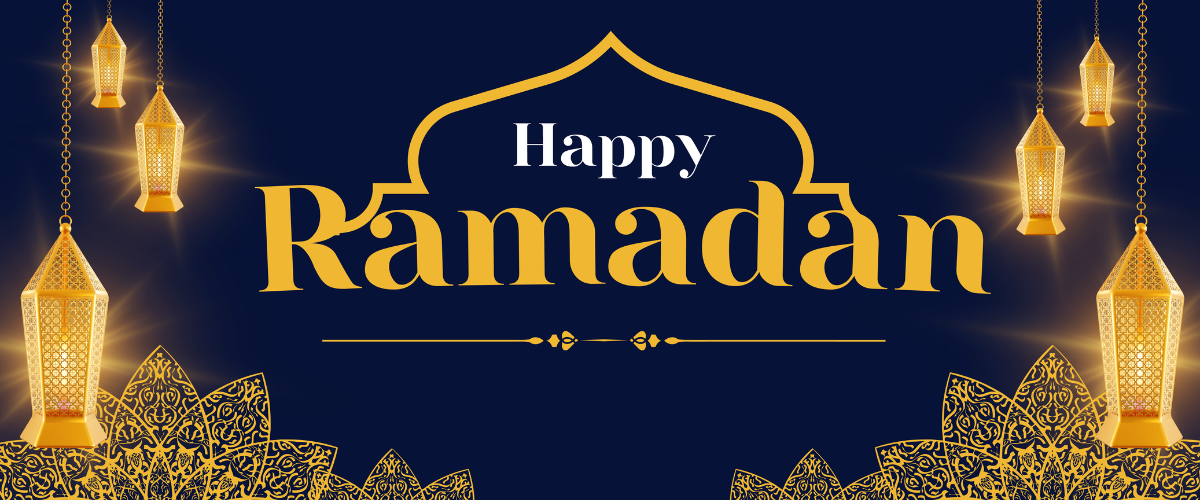Flipkart: Customer Care, Pay Later Closure, Order Cancellation, Big Billion Days & More: Your Complete Guide

Are you an avid online shopper in India? If so, you’ve likely heard of or used Flipkart, one of the country’s leading e-commerce platforms. Founded in 2007, Flipkart has revolutionized the way Indians shop online, offering a vast array of products ranging from electronics to fashion. In this comprehensive guide, we’ll explore everything you need to know about Flipkart, from basic operations to advanced features.
What is Flipkart?
Flipkart, an Indian e-commerce company based in Bangalore, Karnataka, was established in 2007 by Sachin Bansal and Binny Bansal.. Initially starting as an online bookstore, Flipkart has since expanded to become a full-fledged e-commerce marketplace offering millions of products across various categories.
Who is the owner of Flipkart?
While Flipkart was founded by Sachin and Binny Bansal the company is now majority-owned by Walmart. In 2018, Walmart acquired a 77% stake in Flipkart for $16 billion, marking one of the largest acquisitions in the e-commerce sector.
How to Contact Flipkart Customer Care
One of the most common queries among Flipkart users is How can I talk to Flipkart customer care? Here are several ways to reach out:
- Phone Support: Dial 1800 208 9898 for assistance. This is the official Flipkart phone number for customer support.
- Email: Send your queries to cs@flipkart.com
- Live Chat: Available on the Flipkart website and mobile app.
- Social Media: Reach out via Twitter (@flipkartsupport) or Facebook.
Remember, Flipkart’s customer care is available 24/7 to assist you with any issues or queries.
Managing Your Flipkart Account
How to Delete Flipkart Account
If you’re wondering how to delete Flipkart account, follow these steps:
- Log in to your Flipkart account
- Go to “My Account” and select “Data and Privacy”
- Click on “Delete Account”
- Follow the instructions provided to finalize your decision.
Note that deleting your account will permanently remove all your data, including order history and saved addresses.
How to Delete Flipkart Order History
For those concerned about privacy, you might want to know how to delete Flipkart order history. Unfortunately, Flipkart doesn’t provide a direct option to delete your entire order history. However, you can hide individual orders:
- Go to “My Orders”
- Locate the order you wish to conceal.
- Click on “Archive Order”
This will remove the order from your visible history, though it remains in Flipkart’s records.
Shopping on Flipkart
When is Flipkart Big Billion Days 2024 sale ?
The Flipkart Big Billion Days Sale 2024 is set to begin on September 27, 2024, for all users. However, Flipkart Plus members will have early access starting from September 26, 2024. Additionally, the sale will feature deals and discounts across various categories, including electronics, fashion, and home appliances
How to Use Flipkart Gift Card
- Go to flipkart.com and add the items you want to purchase to your cart.
- Once you’re ready to complete your purchase, select “Proceed to Pay.”
- Select the “Pay By Gift Card” option from the available payment methods.
- Enter your 16-digit gift card number and 4-digit PIN number.
- The gift card balance will be applied to your order. Pay any remaining balance using other payment options like debit/credit card, UPI, etc.
- Complete the payment process to place your order.
Benefits of Using Flipkart Gift Cards
- Convenient gifting option for any occasion
- The recipient has the freedom to select exactly what they desire.
- Allows splitting payment across multiple gift cards
- No expiry date, valid for 1 year from issue
- Denominations available from ₹50 to ₹10,000
How to Check Flipkart Gift Card Balance
- Log in to your Flipkart account.
- Go to “My Account” and select “Gift Cards”.
- Your gift card balance will be displayed under “Available Balance”.
How to Use Flipkart SuperCoin
Flipkart SuperCoins are reward points you earn on purchases. To use them:
- During checkout, look for the “Use SuperCoins” option
- Select how many coins you want to redeem
- The equivalent value will be deducted from your order total
SuperCoins can also be used to avail discounts on partner platforms or to enter exclusive contests.
Selling on Flipkart
For entrepreneurs wondering how to sell on Flipkart or how to sell products on Flipkart, here’s a quick guide:
1. Register on Flipkart Seller Hub using contact details and verify with OTP.
2. Enter GSTIN/PAN details.
3. Create a strong password.
4. Verify email and provide an e-signature.
5. Add store and pickup location details.
6. Input bank details for payments.
7. Create product listings with descriptions and images.
This simple process gets you started in e-commerce on Flipkart. For more details, refer to the Flipkart Seller Blog
Flipkart Pay Later and Returns
How to Close Flipkart Pay Later
Here’s a simple and attractive way to permanently close your Flipkart Pay Later account:
1. Log in to your Flipkart account using your credentials.
2. Navigate to the Help Center through the help icon at the top right.
3. Select “I want help with other issues” and choose “Others” from the dropdown.
4. Request a callback , and a customer representative will assist you in closing the account.
5. Wait for up to 3 months for full closure and CIBIL update.
Don’t forget to clear dues and keep your NOC from IDFC First Bank for future reference!
Note that closing this facility may affect your future eligibility for credit-based purchases on Flipkart.
How to Return Product on Flipkart
Need to know how to return product on Flipkart? Here’s the process:
Returning a product on Flipkart is simple and hassle-free. Here’s how:
- Log In to your Flipkart account.
- Access Orders via the “Orders” tab.
- Select Product and choose the “Return” option.
- Choose Reason: Exchange for size, Replace if damaged, or Refund for money back.
- Verification may be needed based on product type.
- Confirm Request after verification.
- Prepare for Pickup: Ensure original packaging and accessories are intact.
- Pickup & Processing: Flipkart will handle pickup and process the return accordingly.
Ensure you initiate the return within the eligible return window, which varies by product category.
How to Cancel Order in Flipkart
If you need to cancel order in Flipkart, act quickly:
- Go to “My Orders” and find the order you want to cancel
- Click on “Cancel” if the option is available
- Select a reason for cancellation and confirm
Note that cancellation is only possible before the item is shipped. Once shipped, you’ll need to opt for a return instead.
Conclusion
Flipkart has transformed online shopping in India, offering a wide range of products and services to meet diverse consumer needs. From managing your account and making purchases to selling products and handling returns, this guide covers the essential aspects of using Flipkart effectively. Remember, whether you’re looking to contact customer care, use SuperCoins, or sell your products, Flipkart provides various tools and support options to enhance your e-commerce experience. By familiarizing yourself with these features, you can make the most of what Flipkart has to offer.
Happy shopping, and may your Flipkart journey be smooth and rewarding!