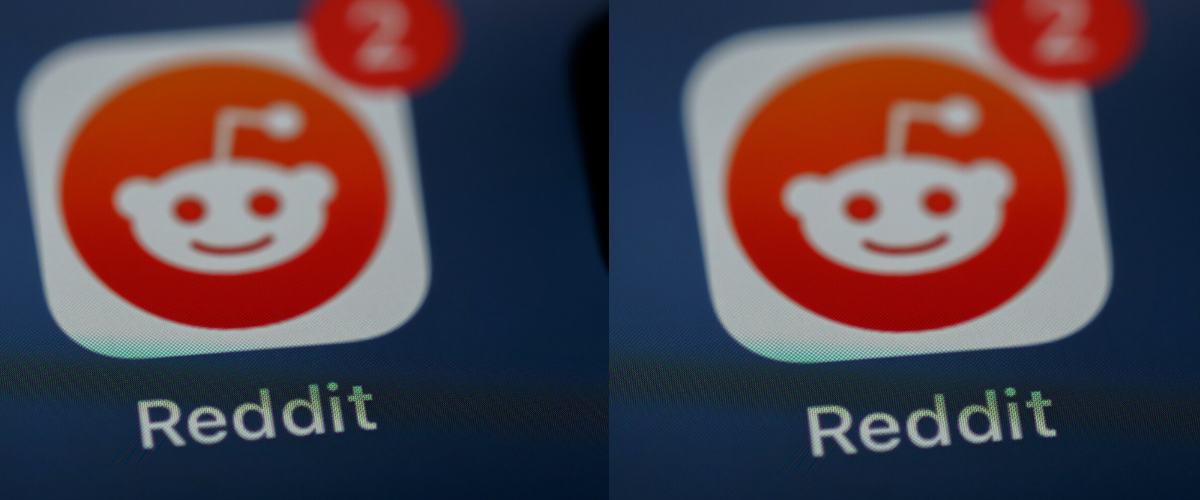What is WhatsApp: Ownership, Safety, Uses, Features, and Business Tools Explained

Living in the digital world, one simply needs to have messaging apps to be connected, and WhatsApp is one of the friendliest and most reliable platforms out there. But what exactly is behind WhatsApp’s popularity, and how can you make the most of its features? Well, here is everything you could want to know about WhatsApp—from a little history of how it came about, through its core functions, ways to stay safe, and even business tools. Whether it is for casual usage or business ownership, WhatsApp mastery will most definitely pay dividends in the communication experience.
What is WhatsApp? Overview of WhatsApp
WhatsApp is a free messaging app that can conveniently be used on Smartphones, tablets, and computers. It enables one to send text messages, voice notes, photos, and videos. Since its creation in 2009 by Jan Koum and Brian Acton, it quickly gained favor due to its simplicity in application and affordability. After being acquired by Meta, formerly known as Facebook in 2014, WhatsApp grew to more than 2 billion users across the globe. It is considered one of the most used messaging platforms.
Who owns WhatsApp?
WhatsApp belongs to Meta Platforms Inc., which also operates other famous services like Facebook, Instagram, and Messenger. Its ownership by Meta has allowed WhatsApp to integrate many features into the app from other Meta services while still retaining the core functionality of messaging. This has not altered the servicing of WhatsApp, which works independently to provide undeterred services to the subscribers.
How Does WhatsApp Work?
WhatsApp uses an internet connection instead of your device’s conventional SMS service, meaning you can send messages with no fear of SMS fees. Eventually, this makes the service ideal for international messaging. All you need to get started is a phone number to register, then you’re good to go—you can send texts, make voice and video calls, and easily share multimedia.
Is WhatsApp Safe? End-to-End Encryption
One of the biggest reasons WhatsApp became so popular in the first place is the company’s strong focus on both privacy and security. Everything, from every message and every call to even media, is encrypted on both ends; only the sender and receiver can read or listen to anything from it. Even WhatsApp doesn’t have access to such data, making this highly private communication. Of course, that doesn’t mean one should be complacent about lapses in security, such as fraudulent phishing or suspicious links. Such features as two-step verification and keeping in mind what you share can serve as means for account security.
What Can You Use WhatsApp For?
Personal Communication
• Text Messaging: Send unlimited texts to your contacts.
• Voice & Video Calls: Make free high-quality voice and video calls over the internet.
• Group Chats: Connect with multiple individuals through conversations in groups, great for family, friends, or work groups.
• Media Sharing: Images, videos documents, amongst many other type of files are easily sent.
• Status Updates: You can also post updates, much like you do on Instagram Stories where it will disappear after 24 hours.
Business Communication
WhatsApp is being used by most businesses to stay in contact with customers’ responses to queries and also notice. WhatsApp Business adds a lot more functionality which enables companies to streamline their communications.
WhatsApp Key Features
- WhatsApp allows sending one-on-one or group chats, with 1,024 participants, so it’s versatile for either personal or professional use.
- WhatsApp provides a great way of expressing yourself with various emojis, stickers, and GIFs. An individual can even download new sticker packs to fit their style.
- Voice and Video Calls: Make clear voice and video calls—whether one-on-one or a group call. Thanks to multi-device support, you don’t need to have your phone around you while using any of these features on the computer.
- Live Location Sharing: Share live location with contacts for a specified amount of time, making it easy to be found.
- File Sharing: Send files, PDFs, spreadsheets, and presentations up to 100MB, and it will be easy to share the most important files.
- Disappearing Messages: Enable disappearing messages. These are messages that disappear after a certain period of time for when you want messages to be there just momentarily.
- WhatsApp Web and Desktop App: Use your computer to access your chats with WhatsApp Web or the desktop app—easy ways to handle conversations when one is busy on their computer working.
WhatsApp Business: A Tool to Have for Entrepreneurs
What is WhatsApp Business?
WhatsApp Business aims at helping small and medium-scale enterprises in being able to interact with customers. It gives tools like business profiles, automated messages, and customer organization through labels.
Key Features for Businesses:
• Business Profile: Add details like your address, contact information, and a short description of your services.
• Quick Replies: Save time by responding to frequently asked questions with pre-written responses.
• Automated Messages: Create greetings for new customers or away messages when you’re not available.
• Product Catalog: Showcase your products directly in the app for easier customer browsing and purchase.
• Labels: Add labels to organize customer interactions like new customers, orders, or pending payments.
WhatsApp Business API
The WhatsApp Business API allows large businesses to integrate the platform with their customer service systems and a variety of other apps, including CRM. It gives access to automated responses, bulk messaging, and scalable customer engagement.
How Does WhatsApp Make Money?
While WhatsApp itself is free for any regular user, the application does yield revenue for the company in certain ways: through business services. Moreover, the messages through the WhatsApp Business API are priced volumetrically, which allows companies to communicate more without necessarily reverting to traditional advertising.
How to Backup and Secure Your WhatsApp Data
Backing Up Chats
Android users use Google Drive backup for chats, while iPhone users can use iCloud backup. This way, all conversations, media, and contacts will be safe even when changing devices. To back up, follow these steps:
- Open WhatsApp and go to Settings.
- Tap Chats > Chat Backup.
- Tap on the backup frequency and whether to backup videos.
Enable Two-Step Verification
Enable a two-step verification for added security. This option would require a six-digit PIN when your phone number is registered again with WhatsApp, in case of any unauthorized access to rerun your account.
Safety Usage Tips
- Beware of Links: Avoid clicking on links you are not familiar with or downloading attachments from people you do not know, as these just might be scams.
- Verify Contacts: Ensure that you know whom you are talking to, especially if you release sensitive information to them.
- Adjust Privacy Settings: Make sure you regulate the app settings on privacy concerning who sees your profile photo, who sees your last seen status, and who sees receipts.
Conclusion
WhatsApp has surely gripped the strategy of communication across the globe due to its versatile platform, ranging from personal use to business. Security commitment, innovative features, and seamless integration with other Meta services make WhatsApp a go-to choice for users from around the world. Once you realize what is at your fingertips, you can start streamlining your communication, whether it be chatting with your friends, sharing files, or engaging with customers. Whether catching up with the family or sharing crucial information, WhatsApp provides a means for modern communication that is reliable, secure, and inexpensive enough to accommodate reconnecting with loved ones, sharing information of importance, or even expanding a business.
Also Read:- Artificial Intelligence: Definition, Examples, Types, and Applications in Business